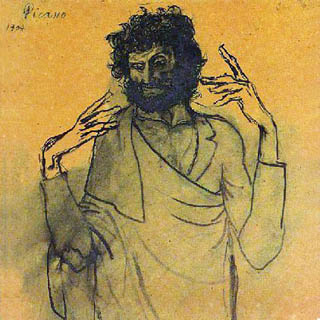Mobile notes
Mostly from OWASP testing guide.
Android
* Setup / commands:
```
adb root
adb shell
# if error: insufficient permissions for device: udev requires plugdev group membership.
# change Advanced setup -> USB configuration -> MTP
# install cert in device
adb push cacert.der /sdcard/Downloads
# change certs etc.
apktool d app.apk
apktool b app
java -jar sign.jar app/dist/app.apk
adb install -r app/dist/app.s.apk
# remove
adb uninstall package
# drozer
adb forward tcp:31415 tcp:31415
drozer console connect
list
run app.package.list -f app
run app.package.attacksurface app.name
# debugging
adb jdwp # list pids
adb forward tcp:7777 jdwp:$pid
{echo "suspend"; cat;} | jdb -attach localhost:7777
am start -D -n "package/package.acrivity" # start from adb shell to debug startup
```
- Data storage:
- Testing for Sensitive Data in Local Storage
- Prior to API 16, all apps can read logs (check android:minSdkVersion)
- sensitive and private data needs to be protected or even better not get stored on the device in the first place
- keys should be derived from user input / external servers / keyStore
- shared preferences: /data/data/appname/shared_prefs, encrypted or “Secure-preferences”, avoid MODE_WORLD_READABLE
- SQL/Realm: encrypted
- internal storage: avoid MODE_WORLD_READABLE/MODE_WORLD_WRITEABLE
- external storage:
<uses-permission android:name="android.permission.WRITE_EXTERNAL_STORAGE" /> - KeyChain: system wide keys
- KeyStore: .store() with user specified password
- resources: e.g. res/values/strings.xml
- build configs, such as in local.properties or gradle.properties
- file permissions in /data/data/appname
- Testing for Sensitive Data in Logs
- Prior to API 16, all apps can read logs (check android:minSdkVersion)
- android.util.Log
Log.d | Log.e | Log.i | Log.v | Log.w | Log.wtf- Logger
System.out.print | System.err.printlogfile | logging | logs-
unused strings (failed to remove by automatic stripper):
Log.v("Private key [byte format]: " + key); -> new StringBuilder("Private key [byte format]: ").append(key.toString()
-
Testing Whether Sensitive Data is Sent to Third Parties
- Testing Whether the Keyboard Cache Is Disabled for Text Input Fields
-
for sensitive fields:
<EditText android:id="@+id/KeyBoardCache" android:inputType="textNoSuggestions"/>
-
- Testing for Sensitive Data in the Clipboard
- copy/past should be disabled: etxt.setCustomSelectionActionModeCallback
- android:longClickable=”false”
- Testing Whether Stored Sensitive Data Is Exposed via IPC Mechanisms
- activities/broadcast/intents
- check
android:exported="true"or<intent-filter> - Avoid intent filters on Activities if they are private, instead use explicit intent.
- Use permissions to protect Intents in your application.
- intent sniffnig: Do not pass sensitive data between apps using broadcast intents. Instead, use explicit intents.
- check
- services:
- use permissions
- content providers:
- use permissions
android.content.ContentProvider | android.database.Cursor | android.database.sqlite | .query(- sql injections
- path traversals
- activities/broadcast/intents
- Testing for Sensitive Data Disclosure Through the User Interface
- android:inputType=”textPassword”
- Testing for Sensitive Data in Backups
- android:allowBackup=”true”
shouldn't store sensitive data | encryption
- Testing for Sensitive Information in Auto-Generated Screenshots
- LayoutParams.FLAG_SECURE should be set
- Testing for Sensitive Data in Memory
- no immutable structures should be used to carry secrets (e.g. String, BigInteger)
- use AndroidKeyStore
- Keys should be handled by the AndroidKeyStore or the SecretKey class needs to be adjusted
- Testing the Device-Access-Security Policy
- check if detection of rooted/encrypted device, debugging, min OS version can be bypassed
- Settings.Secure
- The Device Administration API
- Verifying User Education Controls
- pointing out weak passwords/rooted devices/old OS
- Testing for Sensitive Data in Local Storage
- Cryptography
- Testing for Custom Implementations of Cryptography
- Testing for Insecure and/or Deprecated Cryptographic Algorithms
- Testing for Insecure Cryptographic Algorithm Configuration and Misuse
- Cryptographic salt, which should be at least the same length as hash function output
- iteration counts KDF
- IV, nonces, encryption modes
- key management
- Testing for Hardcoded Cryptographic Keys
- two-way SSL: cert is not hardcoded, passphrase should be in KeyChain
- Testing Key Generation Techniques
- Testing for Stored Passwords
- KDFs, not hashes
- Testing Random Number Generation
- shouldn’t use java.util.Random / JSA secureRandom bug
- Local Authentication
- Testing Biometric Authentication
- fingerprintManager.authenticate() with first arg be CryptoObject (not null)
- KeyGenerator with .setUserAuthenticationRequired(true)
- remote endpoint must require the client to present the secret retrieved from the Keystore, or some value derived from the secret.
- Testing Biometric Authentication
- Network communication
- Testing Endpoint Identify Verification
- TLS cert: signed by CA, not self-signed, not expired
- TrustManager
- HostnameVerifier
- Testing Custom Certificate Stores and SSL Pinning
- Testing the Security Provider
- use usesCleartextTraffic in manifest
- Testing Endpoint Identify Verification
- Testing Platform Interaction on Android
- App permissions
- Testing Custom URL Schemes
- dz> run scanner.activity.browsable + a com.google.android.apps.messaging
- dz> run app.activity.start + -action android.intent.action.VIEW + -data-uri “sms://0123456789”
- Testing For Sensitive Functionality Exposure Through IPC
- Binders
- Services
- Bound Services
- AIDL
- Intents
- Content Providers
- dz> run app.package.attacksurface com.mwr.example.appname
- Testing JavaScript Execution in WebViews
- best practices call for explicitly setting them as disabled
- Disable local file access
- Testing WebView Protocol Handlers
- Testing Whether Java Objects Are Exposed Through WebViews
- addJavascriptInterface()
- Testing Object Persistence
- Testing Root Detection
- External links (from attacker) with intent:// protocol (may crash app)
- Code Quality and Build Settings
- Verifying That the App is Properly Signed
- Testing If the App is Debuggable
- Testing for Debugging Symbols
- Testing for Debugging Code and Verbose Error Logging
- StrictMode tool
- Testing for Injection Flaws
- Testing Exception Handling
- Verify That Free Security Features Are Activated
- ProGuard tool
- Authentication recommendations (in order more or less):
- generate (after login) and store (possibly encrypted) session id; server should handle expiration
- generate (after login) and store (possibly encrypted) token (jwt/oauth) that expire after some time
- AccountManager
- encrypted credentials stored inside shared_preferences
- plaintext credentials inside shared_preferences
- refs:
- https://android-developers.googleblog.com/2013/02/using-cryptography-to-store-credentials.html
- https://developer.android.com/training/articles/security-tips.html
- https://developer.pidgin.im/wiki/PlainTextPasswords
- Tools
- RE
- apktool - getting smali from .dex / .apk
- http://www.javadecompilers.com/apk - decompile apk to .java files
- apkx - one-step APK Decompilation With Multiple Backends (dex2jar,enjarify / cfr,procyon)
- jdax - GUI Dex to Java decompiler
- jd-gui - A standalone Java Decompiler GUI
- Automated tools
- androBugs - console vulnerability scanner
- MobSF - automated pen-testing framework, web interface, both apk and ipa files
- super - command-line Android Analyzer
- Others
- Genymotion - emulator
- drozer - Security Assessment Framework, performs tests from local, malicious app perspective
- android-backup-extractor
- nogotofail - tests related to SSL/TLS
- APK sign
- Xposed - framework, modyfing Android system
- Xposed Module: Just Trust Me - bypass SSL certificate pinning
- RE
iOS
- Insecure Data Storage
- NSUserDefaults / .plist files / CoreData / WebCache
- path: appDataPath/Library/Preferences/, appDataPath/Documents
- view with: plutil
- persists after app close
- not encrypted
- Keychain
- can dump on jailbroken devices
- NSUserDefaults / .plist files / CoreData / WebCache
- Side Channel Data Leakage
- Logs
- path: /var/log/syslog
- Screenshots
- path: appDataPath/Library/Caches/Snapshots/
- Clipboard
- cycript [UIPasteboard generalPasteboard].string
- Keystroke logging
- path: /var/mobile/Library/Keyboard/dynamic-text.dat
- Logs
- URL schemes
- path: appBundle/Info.plist -> CFBundleURLTypes
- method handler:
– (BOOL)application:(UIApplication )application openURL:(NSURL )url sourceApplication:(NSString *)sourceApplication annotation:(id)annotation
- Client Side Injection
- with UIWebView
- example payload:
<script>document.location='tel://1123456789'</script>
- Tools
- Automated tools
- MobSF - automated pen-testing framework, web interface, both apk and ipa files
- Needle - framework, static code analysis, runtime manipulation, syslogs etc.
- Others
- Clutch - decryption tool (from memory)
- dumpdecrypted
- classdump
- Keychain-Dumper - dumping keychain tool
- libimobiledevice - library to communicate with iOS devices
- Cydia Impactor - installing IPA on iOS devices tool
- BinaryCookieReader - tool to read the binarycookie format from iOS applications
- Ipainstaller - info about installed applications like directories, application uuid etc.
- Automated tools